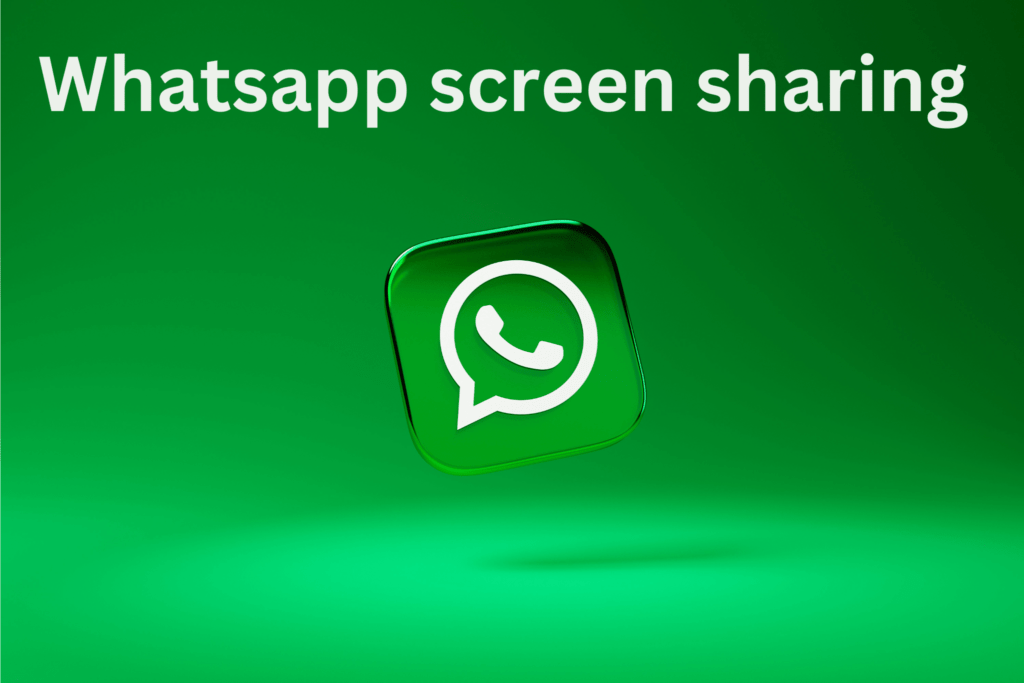WhatsApp happens to be one of the most widely used messengers across the globe with more than 2 billion users spread all over. As expected, WhatsApp has remained viable by constantly updating and adding new features. WhatsApp screen sharing is the best feature for WhatsApp’s users.This functionality makes it possible for you to allow your phone to be visible on other screens. The speed of change in the way people communicate nowadays is undeniable, and WhatsApp is the main driving force: its latest product – the screen-sharing function during video calls.
Adding to the excitement the app has already created among its billions of users, WhatsApp is not just keeping up with competition in the space but also reinforces its position as the best platform to offer comprehensive communication tools to its user base. In this blog, we will dive in the details of WhatsApp’s screen sharing option and show how they can take our digital connectivity to the next level.

How to Use WhatsApp’s Screen Share Feature:
This feature can be used only if you have the latest version of WhatsApp downloaded on your device. Both the caller and receiver must also be able to a video call and get a video call activated for screen sharing.
1. During a video call, tap on the “Share screen” button at the bottom bar.
2. Allow WhatsApp to do the same when asked to record your device screen.
3. After that, your entire screen will be visible to the other party or other parties on the call.
4. Tap on “Stop sharing” button to stop sharing or end the video call after sharing.
Share Your World in Real-Time:
Whether it’s sharing the hottest video or browsing a thriving website utilizing screenshare, WhatsApp has brought a new and improved way of connecting. Hey, tech geeks and social media masterminds, get ready for a feature that will be music to your ears.
Seamless Screen Sharing on WhatsApp:
Initiating a screen share is almost as easy as sending a text. During a video call, simply tap the new screen broadcast icon in your video controls. You’ll have the option to present your whole mobile landscape or pinpoint a specific app that’s relevant to your conversation. And when privacy or focus calls, stopping the screen share is just a tap away, giving you control over when to share and when to keep things hidden.
Use Cases That Change The Game:
For Work: Imagine discussing the latest project edits with your team, jumping from spreadsheets to design apps, all while video conferencing. The mobile screen-sharing feature keeps everyone in sync, showcasing real-time changes no matter where they are. And with the ability to lock your screen, know that you’re sharing only what’s intended for everyone.
For Education: Teachers and students are granted new possibilities in remote learning. Whether it’s a language tutorial or an art lesson, share your educational app directly and enhance the interactive experience. Students can follow along while communicating at the same time – as close as being in the same room.
For Family and Friends: Whether you’re miles apart or in the next town, WhatsApp’s screen share connects your loved ones on a whole new level. From sharing holiday slideshows to giving virtual tech support, families can stay connected and offer assistance as if they were there.
For Fun: Take long-distance relationships to another level as you laugh over shared memes or co-navigate YouTube rabbit holes during calls with friends and family. It’s the closest to browsing through your phone together in the same room.
Platform Limitations:
This feature is available for both iOS and Android but has a catch. Currently, screen sharing on WhatsApp is only possible during one-on-one video calls.While it may disappoint larger group participants or streamers, the Facebook-owned platform has hinted that this limitation is only temporary.
Safety First: Green Room and Beyond:
WhatsApp values privacy as its top priority, and with the new screen-sharing feature, comes the ‘green room’ concept. Watch your friend’s video feed as they prepare to share their screen, subtly preparing you for what’s next.Additionally, the green room will notify you if somebody is recording your conversation – thus keeping you informed at any time.One of the great things about screen-sharing on WhatsApp is that it works across platforms. It doesn’t matter if you use the iPhone, Android, or WhatsApp on your computer, the screen share works on all these options equally well.
How WhatsApp’s Screen Sharing Stands Out:
Live Interaction: This feature isn’t just casting a static image of your screen; it’s about interactive sharing. Engage with your content live — scroll through articles, open apps, and showcase the dynamism of your digital life.
Cross-Platform Compatibility: No need to worry about the device divide. Share your screen with anyone on any platform where WhatsApp operates with equal ease.
User-Friendly: Simplicity is key, and WhatsApp has integrated screen sharing that’s intuitive. A few taps and you’re presenting your screen without fumbling through complex settings.
Privacy in Focus: You have complete control over what and when you share. It’s easy to start, pause, or stop the screen broadcast at any time during a video call.
To Sum it Up:
The new screen-sharing feature is a real game changer for the constantly increasing number of WhatsApp users. Whatever it is, work, education, or personal connections, this feature upgrades our online interactions by bringing us closer together in real-time. This time around WhatsApp has demonstrated its resolve to meet the communication needs of all its users with its cross-platform compatibility as well as the friendly user interface. Hence, whenever you make a video call to an acquaintance or a colleague, don’t forget to display your world to them through WhatsApp’s screen-sharing feature.

Conclusion:
The screen share feature on WhatsApp heralds a new era of digital interaction, breaking down barriers and bringing even distant contacts right into the palm of your hand.The offer is a one-stop shop for both talk and realities, whether in professional life, education, or casual talks.
Regardless of whether you are a techy person or a casual user, it’s a good opportunity to try this feature and see how it can improve your virtual meetings and hangouts. Nowadays, the world tends to be more visually oriented, and WhatsApp screen share feature allows you to be just a tap away from your contacts to your world.
Remember, tech is best understood through hands-on experience. We encourage you to start a video call and tap that broadcast icon. Engage with screen sharing and shape how you communicate. How will you use WhatsApp’s newest feature? It’s time to find out! So, keep exploring and keep sharing – the future is here on WhatsApp.
how you communicate. How will you use WhatsApp’s newest feature? It’s time to find out! So, keep exploring and keep sharing – the future is here on WhatsApp.
Happy screen-sharing! 💻📱🤝
Bonus! If you want to get initial growth in your business with the help of ChatGPT, check out these best 300+ ChatGPT prompts and also get a free pdf of them. Enjoy!