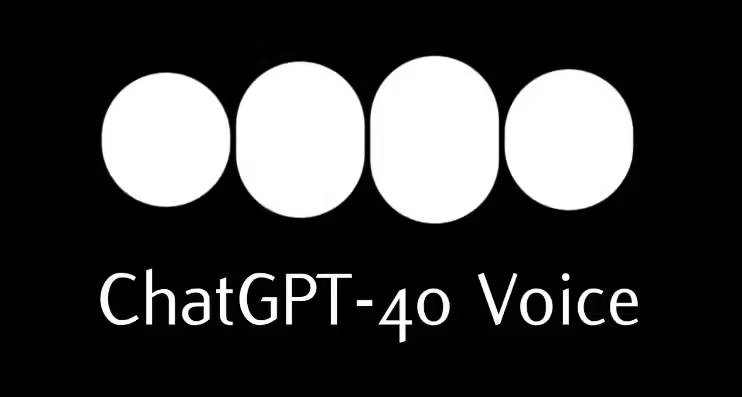Intro of LG UltraGear 45GR75DCB
To put it mildly, the LG Ultra Gear 45GR75DCB is a unique display that, because of its amazing harmony of cost, functionality, and features, has set a new standard for ultrawide monitors.
Stretching its ultrawide display from the standard 3,840 x 1,440p resolution to 5,120 x 1,440p (32:9 instead of the more common 21:9), the 45GR75DCB distributes that resolution over a little less than 45 inches (44.5 to be exact) of display running at up to 200Hz.
Then there are other advantages, like compatibility with AMD Freesync Premium Pro and KVM capabilities for use on multiple devices, among others. Most notably, the 45GR75DCB costs $799 instead of the absurdly exorbitant $2,000 that the LG UltraGear 38GN950 launched at. Because of this, the 45GR75DCB is among the greatest gaming monitors on the market right now for its class.
| LG UltraGear 45GR75DCB Specs | |
| Screen size: | 44.5-inch |
| Aspect ratio: | 32:9 |
| Resolution: | 5120 x 1440 |
| Brightness: | 400 nits/cd/m2 |
| Response time: | 1 ms (GtG) |
| Viewing angle: | 178 x 178° |
| Contrast ratio: | 3000:1 |
| Color support: | 8-Bit+FRC (1.07 Billion Colors) |
| Inputs: | 1 x USB-C 3.0 / 3.1/3.2 Gen 1 (Video/Power) 2 x USB-A 3.0 / 3.1/3.2 Gen 1 1 x USB-B 3.0 / 3.1/3.2 Gen 1 1 x 1/8″ / 3.5 mm Input/Output |
| Weight: | 19.4 lb/8.8 kg (with Stand) |
Right out of the box, the LG UltraGear 45GR75DCB is easy to set up. The base, the stand, and the display itself are the three pieces that need to be attached. The base and neck are connected by a simple screw located at the base’s bottom.
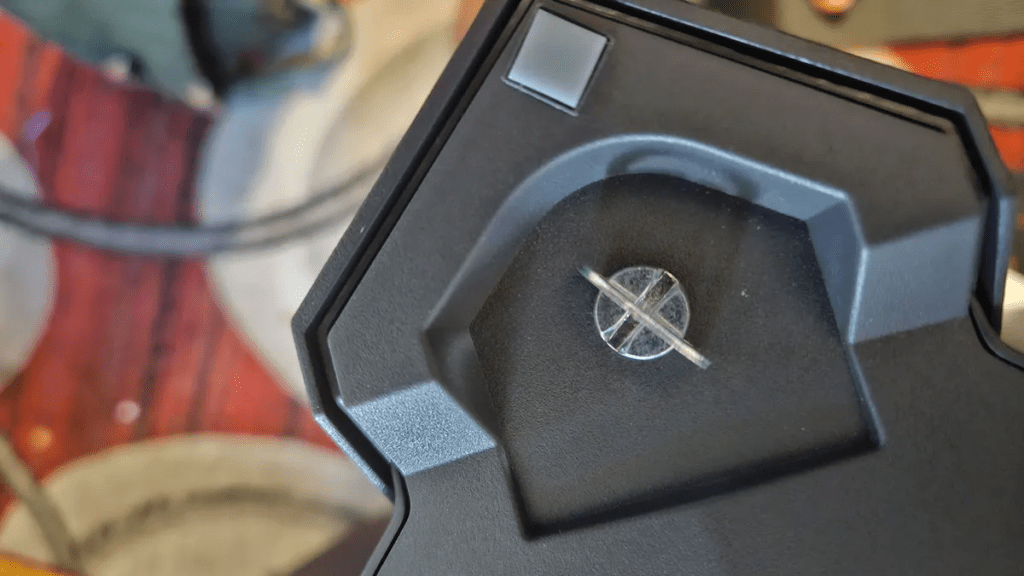
Following that, the neck attaches to four slots on the rear of the display. As the weight distribution felt fair even during setup, assembling the 45GR75DCB’s components wasn’t tough. A brick that has been slightly enlarged and is connected to a jack in the back close to a larger set of ports provides power.
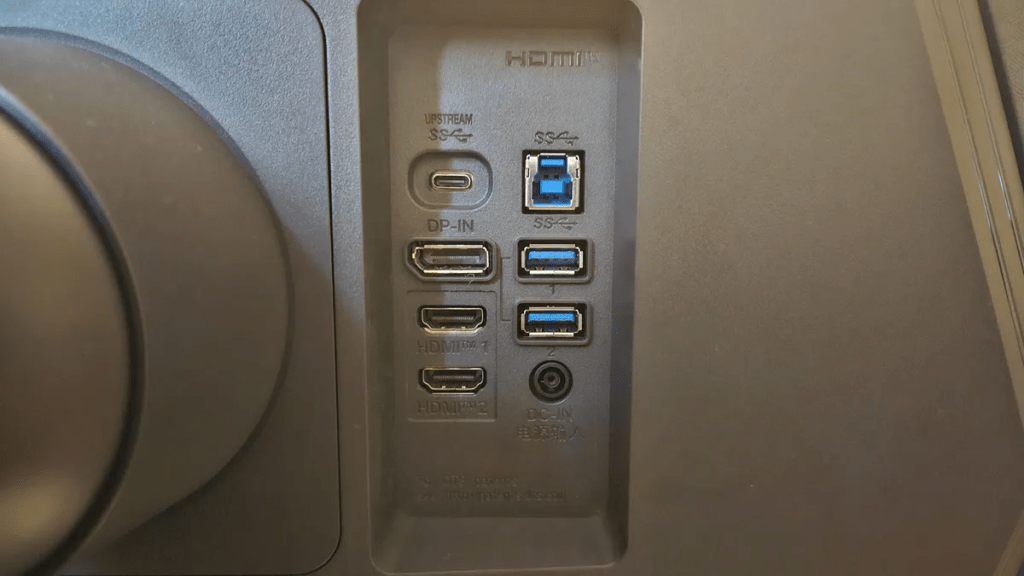
The entry points are located exactly next to the display head on the right side of the back panel. Two HDMI ports, one DisplayPort, one USB-C port, one USB-B port, and two USB-A ports for KVM functionality are all located in this part.
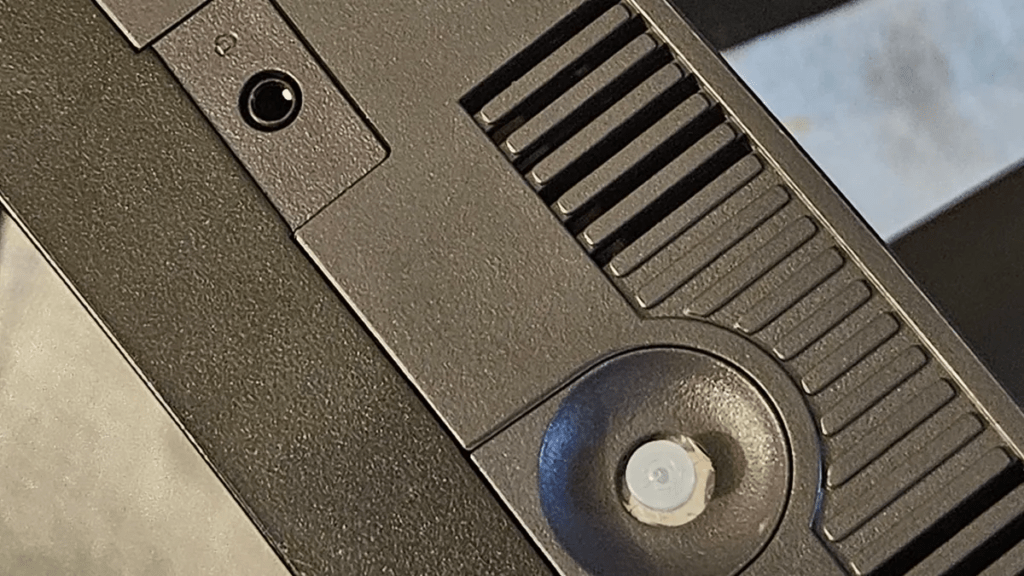
The 3.5mm audio connector on the bottom of the panel, next to the power button and menu stick, has DTS Headphone:X for virtual surround sound. The stick’s user interface is quite quick, and it makes navigating system menus quite simple. Since there aren’t any internal speakers, using headphones or external speakers is required.
It focuses on utility over form, so it won’t be recognized for attractiveness in terms of looks. The UltraGear logo on the back panel provides a little extra energy, but that’s it. The frames’ three-sided, nearly borderless shape makes them small enough not to limit display surface area.
The good news is that the base’s feet don’t extend out too much to cause trouble, which is fantastic. Additionally, the 45GR75DCB lacks the 38GN950’s changeable lighting, but that’s okay and may even be seen positively by some. The 45GR75DCB cannot be rotated vertically to enter portrait mode, but there are sufficient rotation, turn, and height adjustment ranges to guarantee a comfortable setup.
The LG UltraGear 45GR75DCB has been packed with features that improve a wide range of functionality, from creative tasks to pure gaming applications. The USB-C connector supports up to 90W of power transmission in addition to several other uses, such as data and video transport.
In addition, there are numerous picture-by-picture and picture-in-picture options, and the monitor may be divided into two 2560 x 1440p screens. KVM capabilities, which enable a single keyboard and mouse to provide input across two systems, push things to a higher level. For gamers who wish to stream video using a single monitor and set of inputs, this is ideal.
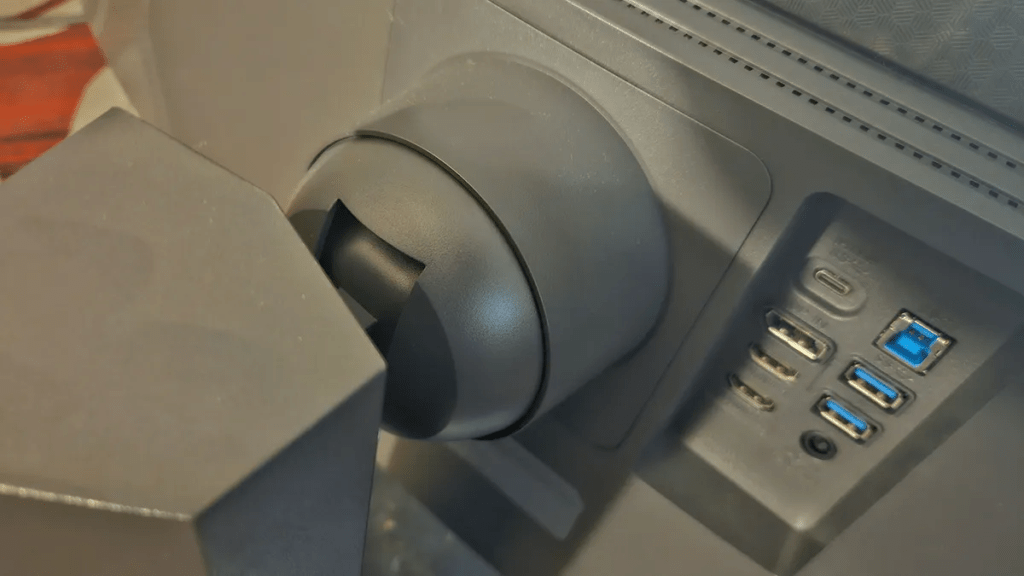
Regarding features more directly related to image quality, the 45GR75DCB boasts a 1500R curve and a 178° viewing angle. With 1.07 billion colors and VESA DisplayHDR 600 certification for high dynamic range, providing 95% of the DCI-P3 gamut, the 44.5-inch VA panel creates lifelike images and videos. Among its other notable attributes are its 3000:1 contrast ratio and 400 nits of brightness.
Using an FPS Opposite, real-time frames per second of data can be spread across the display’s four corners. Even though the counter’s quality was a little off during our test, it’s still a great tool for tracking frame rates without utilizing an unofficial app that might use up system resources. There are various options for a center-display crosshair for shooter lovers who want to increase their accuracy and precision. Despite having additional speakers, the 45GR75DCB’s virtual 5.1-channel sound capability through DTS Headphone:X certification is an amazing plug-and-play feature.

While having a large screen, the LG UltraGear 45GR75DCB offers great overall gaming performance. Games with high frame rates, such as Doom Eternal, Fortnite, and Counter-Strike 2, make the most of the blazingly quick 200Hz screen. Its 1 ms (GTG) response time also meant that there was no input lag at all when playing those games, Given that the feature is compatible with many different variable rates of refresh standards, such as AMD FreeSync, which is Premium Pro, users may easily use the right varied display rate functionality for any PC or device.
You’re going to have an amazing time enjoying games like Microsoft Flight Simulation, Forza Motorsport, and the most recent PlayStation versions of Marvel’s Spider-Man Remastered and Ratchet & Clank: Rift Apart. They have ultrawide support for very immersive games in addition to their excellent performance. To fully utilize the ultrawide resolution and refresh rate, your gaming PC must be powerful enough, so make sure you have the best one you can afford.
The UltraGear 45GR75DCB has decent overall image quality, but its 400 nits of brightness and anti-glare screen let down the picture, making colors appear less vivid and clear than they could be. When HDR is enabled, this is more apparent because the colors appear even more flat and dull.
This implies that content curators, such as photographers or colorists, should steer clear of the ultrawide desktop. It was difficult to get the internal monitor settings to look correct while using Photoshop. Unless you want to play around a lot, it’s preferable to leave HDR alone for the best possible image quality. There are multiple genre-specific color options for first-person shooters, racing, and other games, just like many high-end gaming monitors. They don’t, however, significantly contribute to better image quality.
However, if you want to take advantage of an ultrawide monitor without having to spend a great deal on one of them, the LG UltraGear 45GR75DCB is among the top gaming monitor choices available. You won’t find better in terms of usefulness and performance but don’t expect a high-end visual for overall image quality.
LG UltraGear 45GR75DCB price and availability
There is currently no release date for the UK or Australia; however, the LG UltraGear 45GR75DCB is available now for $799.99 in the US and 979.94 in the UK. This compares it to more expensive but larger ultrawide screens like the Corsair Xeneon Flex 45WQHD240 and Samsung Odyssey Neo G9 for the size that is available.
With its functionality and performance, the UltraGear 45GR75DCB almost equals those other ultrawide gaming screens, albeit lacking much of their image quality.
-
OpenAI Releases Hyperrealistic ChatGPT 4o Voice for Users
OpenAI has just launched Hyperoldvoice to its premium customers who are enrolled in the Early Access… TNT is an innovative […]
-
Razer Kishi Ultra Review: In-Depth Analysis of the Latest Gaming Controller
Today’s gaming industry has greatly developed, particularly with use of portable devices in playing games. The Razer Kishi Ultra is […]
-
Nubia Z60 Ultra Review: Specs, Features & Performance
The Nubia Z60 Ultra has not taken much time to make a mark on the tech geeks, especially because of […]